| |
|
| Products >
Colock
(software copy protection) |
|
|
|
|

Colock
Strong and easy to use software copy protection solution
-
Simply make your software machine-dependent
and control
the number of installations.
-
Your users can activate the protected
software manually (email, call or answering
machine) or just by clicking a button and get the Activation Code via Internet automatically.
-
Colock supports Visual Studio 2008 languages,
Delphi (4..2010), VC, VB, Access, Excel, Multimedia Builder and all
programming languages supporting Windows DLL's.
-
Multi-lingual support
lets you have Activation Window in your desired language including and
not limited to English, Spanish, French, ... .
|
(Current version:
4.51)
More Information | Try Now | Price and How to Buy
$$$ Or join the
Pishgamsoft Affiliate Program and get %25 commission for each sale $$$
Colock
PAD
|
|
| Colock International Awards
(click on each picture for more information) |
| |
 |
 |
 |
| |
|
|
 |
 |
 |
 |
 |
 |
 |
 |
 |
 |
 |
 |
 |
 |
 |
 |
 |
 |
 |
 |
 |
 |
 |
 |
 |

|
 |
 |
 |
 |
 |
 |
 |
| |
|
|
 |
 |
 |
 |
 |
 |
 |
 |
 |
 |
 |
 |
 |
 |
 |
| |
|
|
|
| Download |
^Top
|
|
 Download
Colock Trial Edition v4.51 now Download
Colock Trial Edition v4.51 now
|
 Download Colock examples for Delphi 2007 and 2009 Download Colock examples for Delphi 2007 and 2009
|
 How to use Colock in less than 5
minutes #1 (video tutorial using Borland Delphi)
How to use Colock in less than 5
minutes #1 (video tutorial using Borland Delphi) |
 How to use Colock in less than 5 minutes
#2 (video tutorial using Multi Media Builder)
How to use Colock in less than 5 minutes
#2 (video tutorial using Multi Media Builder) |
|
 Download some
helpful information about software copy protection techniques (in PDF
format) Download some
helpful information about software copy protection techniques (in PDF
format)
|
|
Buy Now
|
| What's New |
^Top
|
|
Colock
Version 4.51
 |
Colock engine updated for more compatibility
with Windows 7 (32 and 64 bit).
|
|
| |
|
| What and How |
^Top
|
|
In short, Colock is a software based lock for making your
software copy protected. By adding just one line of code to source code
of your program, you will be able to use powerful copy protection
system of Colock.
Try Now Buy Now
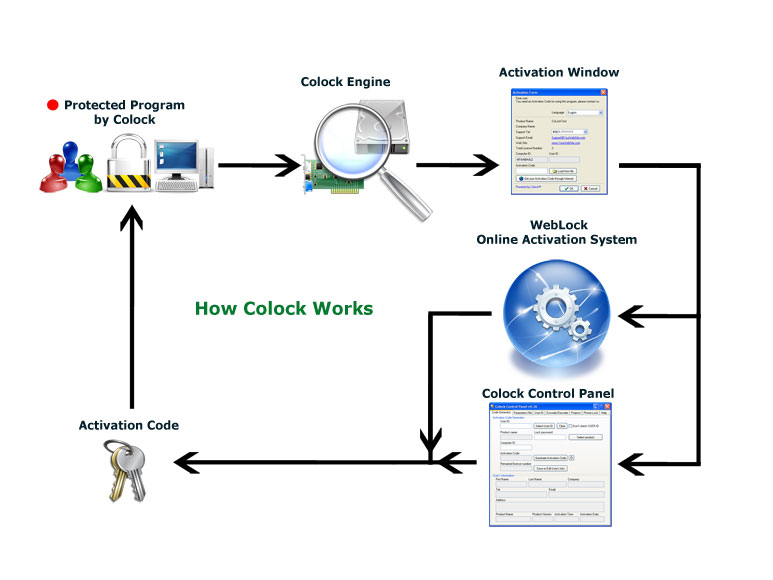
In the first run of protected program, an Activation Window
will be displayed automatically. User should transfer information
located on that window (User ID and Computer ID) to you. Those
information are just two short unique strings by length of 10
characters or less. This can be done by email, phone call or online
registration system (WebLock). Based on that
information, an Activation Code or license key is generated for User
manually or automatically. This Activation Code is unique and dedicated
to current computer. This is needed just for one time and after
registration, the Activation Window will not appear until the hardware
change in user's computer.
Colock - Software Copy Protection uses one or more functions
from a Windows DLL file. This file is a part of the Colock software
package. So any programming language or environment that can utilize
functions of Windows DLL file is capable of using Colock.
The first step to use Colock is to save some information to a
"Parameters File" which includes the product name, the support phone
number, web site, email address and .... which will be displayed on the
"Activation Form" to the user.
The next step is to place Colock DLL file in the program directory or
any other directory that the program has an access to it, for example,
the system directory in windows. Then through the existing functions of
the DLL, the protection is applied to program source code. After the
program has been compiled, it is now protected by Colock and is ready
for distribution. The user will request an "Activation Code" and one
should be issued to the User through the Colock Control Panel or
WebLock (online registration system). For more information about Colock
and its capabilities you can download Colock and evaluate it by free:
download Colock now
Buy Now
|
|
|
|
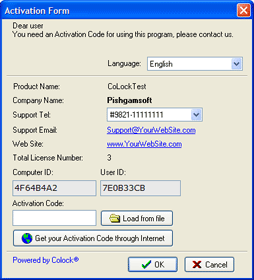
|

|
|
Activation
Window
|
Colock
Control Panel
|
|
|
|
|
|
|
|
What components does Colock contain?
Colock contains 3 parts: 1) Colock Control Panel program which
generates Activation Codes, Parameters Files, Changes user's license
setting and .... 2) A programming library in DLL format (we can also
produce other formats based on your request) which should be
distributed with your final executable (or main application) file, that
file includes the functions needed for checking lock, encryption and
.... 3) Colock manual (or Help).
How is an Activation Code generated?
when a user runs the program protected by Colock system for the first
time, an Activation Window will be displayed to him/her, by using
contact information located on that window, user contacts you and by
announcing his/her User ID and Computer ID (located on Activation
Form), requests a valid Activation Code. You by entering those
information in Colock Control Panel program, generate a unique
Activation Code for him/her.
What is User ID? That is a
unique string by a length of 8 characters (like ABC45DF1) or a decimal number by a length of 10
characters which is assigned to
each customer by you, the User ID's are generated by PishgamSoft
company and are included in your Colock software package based your
request number. You can assign a User ID to each package by printing
them one by one or including one of them in each package parameter file.
What is Computer ID? That is a
unique string by a length of 8 characters (like ABF78E10) or a decimal number by a length of 10
characters which is generated
based on user's computer hardware and is displayed automatically on
Activation Form, this ID is always permanent.
Is there any chance for evaluating
Colock package before shopping it? Yes, now you can download a full functional package of Colock and
evaluate its features and possibilities.
Try Now Buy Now
|
| Screen shots |
^Top
|
| Colock Control Panel |
 |
 |
 |
 |
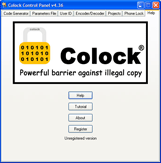 |
|
Code
Generator |
Parameters
File |
User ID's |
Encryptor/Decryptor |
About |
|
Colock Library Functions
|
|

|
 |

|
|
Sample Activation Window (English)
|
Sample Activation Window (Spanish)
|
Sample Activation Window (Farsi)
|
|
|
| |
|
|
Price List and How to order:
|
^Top
|
|
|
|
Ordering
Colock is fast and easy. We collaborate with Avangate, a leader
in online software purchasing, which offers you secure online
transactions.
Payment
methods:
You can use to buy our products following
payment options:
Visa credit/debit card
MasterCard credit/debit card
Diners Club credit/debit card
American Express credit/debit card
JCB credit/debit card
Wire transfer
You will receive the License Key via email or immediately by using our
online registration system.
To finish an
order in the Avangate system, please fill in
carefully all personal information asked for in the order form. A very
important aspect is the e-mail address where you will receive all
details about your order, together with future notifications from the
merchant. At the end of the order process you have the possibility to
print the invoice containing details about the transaction. So choose your desired Colock edition from the
following price list and click on appropriate Buy
Now link.
If you need more
information please Contact us
|
|
|
| Colock Price List (all
prices in USD) |
|
Package
Name
|
Number of legal computers
for installing Control Panel |
Number of User ID's
included in Colock Package |
Price |
order |
|
Light
|
2 |
100 |
45 |
Buy Now |
|
Standard
|
2 |
1000 |
98 |
Buy Now |
|
Professional
|
3 |
5000 |
240 |
Buy Now |
| |
|
Note 1:
Colock Package contains Colock Control Panel (desktop application
version), Colock programming library and SDK, Colock help file and
based on ordered package, there will be some unique and dedicated USER
ID strings. Currently, there is no difference between Standard and
Professional editions of Colock except in quantity of User ID's. Each
User ID can be used for a specific customer or as a printed label on
your software package.
Note 2:
You will receive a download URL by email after your shopping is
validated. For using Colock in full mode (without any nag screen and
limitations), you will need an Activation Code. A valid Colock customer
can easily register Colock by online registration system. Details are
contained in included readme.txt.
|
| Extra Options |
| Option Name |
Price |
Order |
| * Web Lock Service for 1
Year |
110 USD |
Buy Now |
| * Phone Lock |
115 USD |
Buy Now |
| |
|
* Web Lock: This is an optional part of Colock solution
and lets you offer your customers online registration system. You will
have an online control panel to manage the service and view users'
registration status. Your users will not see any web page and
everything is transparent to them. In fact, just a button will be added
to Activation Form after enabling Web Lock service:

By Pressing the button, the following page
will be displayed to the user:

When user presses Start button on that page, the Activation
Code is fetched automatically from Pishgamsoft Web Lock server and
Activation process finishes:

Buy Web Lock Service Now For One Year,
Just 110 USD
* Phone Lock system in an optional part of Colock Control
Panel program which automatically generates an Activation Code based on
a user inputs through a phone call (like as answering machine).
|
|
|
|
|
Promote COLOCK on your website and
get paid for it!
Get 25.00%
commission on sales!
Become
a Pishgamsoft affiliate!
Our software is available for sale through the Avangate Affiliate
Network. All you need to do is display product information and buy
now links on your site.
Guaranteed Affiliate
Commission
When a visitor follows a link or banner from your site, Avangate keeps
track of your Affiliate ID for 120 calendar days. Any order placed by
the same user within that period guarantees your affiliate commission.
Easy like a summer
job
Avangate takes care of the ordering process, product delivery and
customer support.
- No need to store any software on your servers, or keep track of
licenses
- No need to worry about invoicing or payments from customers
- No setup fee, no start up cost, no hidden performance targets to
reach!
Remember - the more referral
links you create, the more chances you have to make money from your web
site!
Join
the Pishgamsoft Affiliate Program ...
Colock PAD
More Information About Colock
Colock
Price List
Try
Colock Now
|
|
|
|
Contact us:
|
^Top
|
|
|
|
|